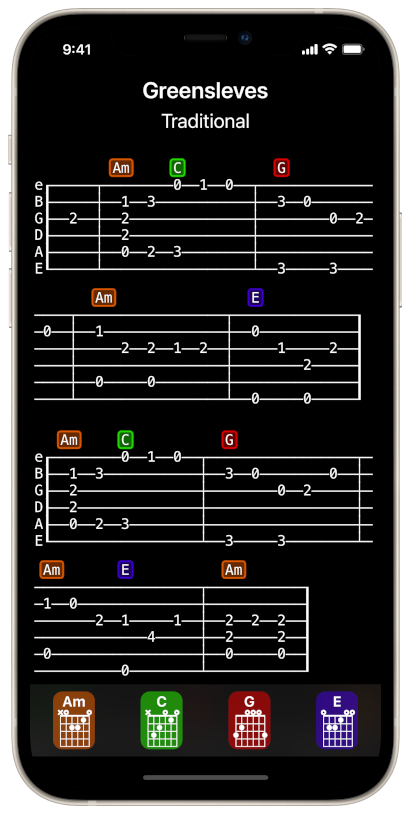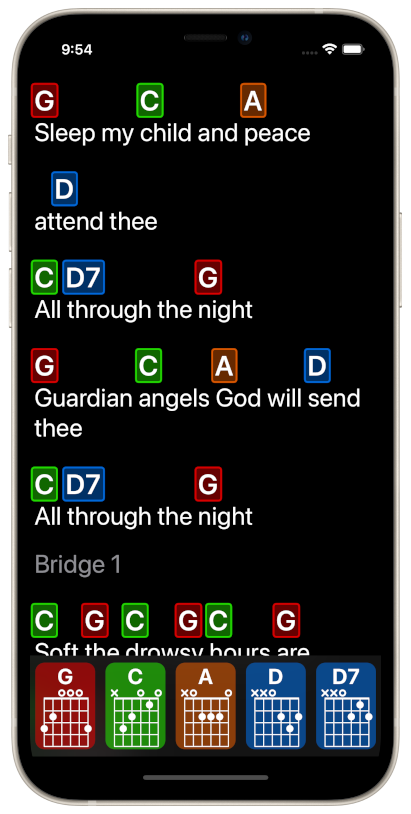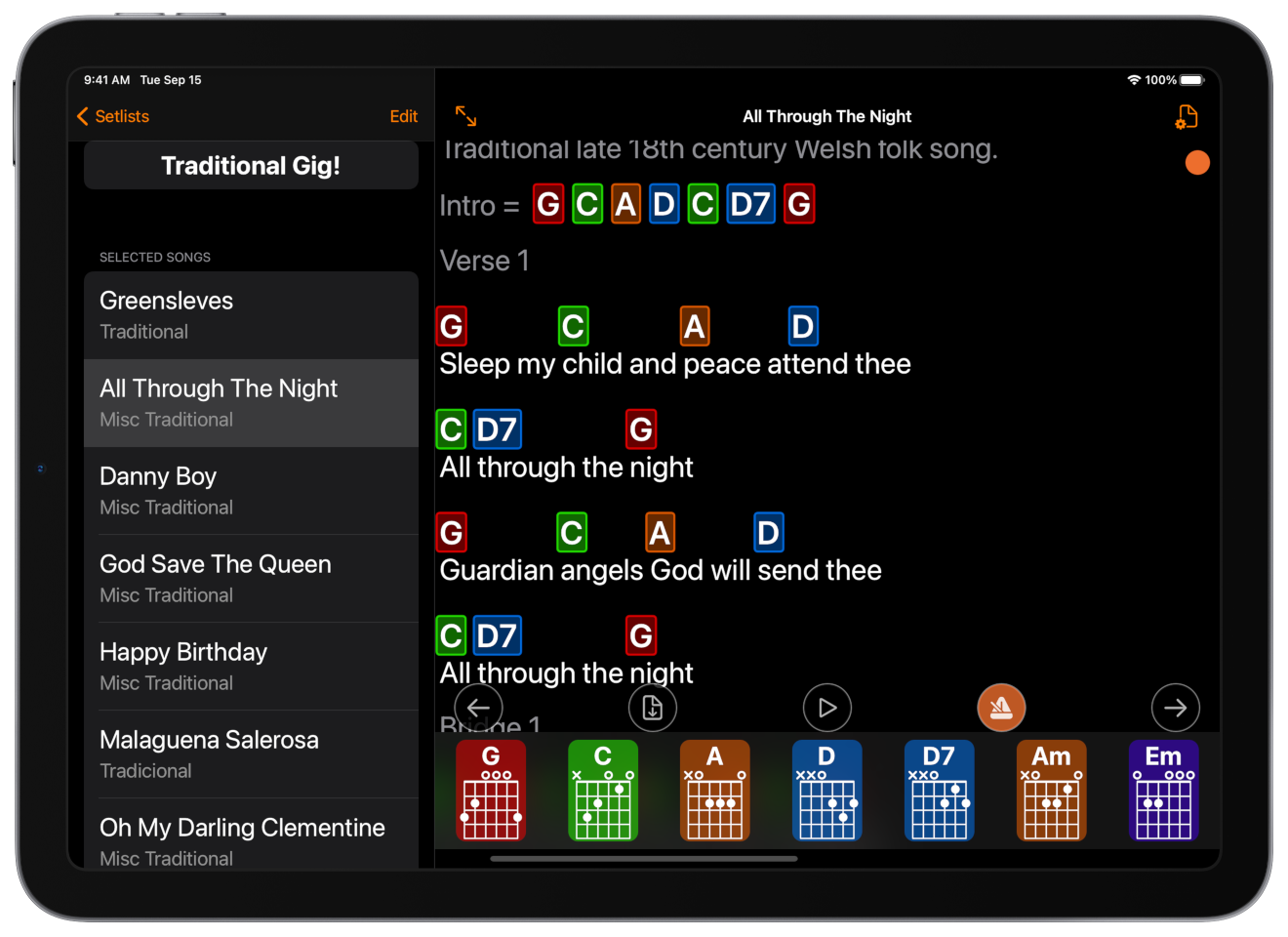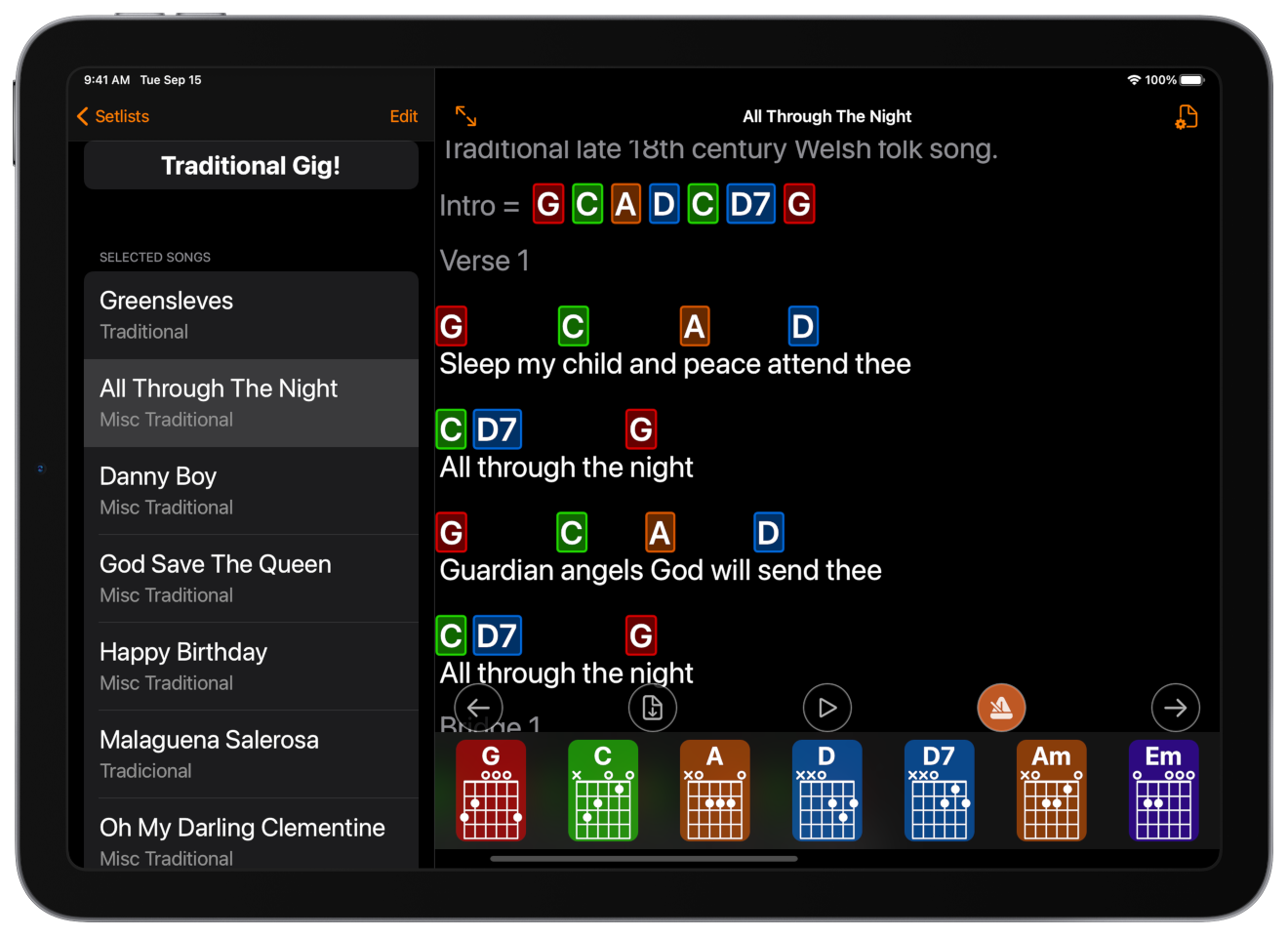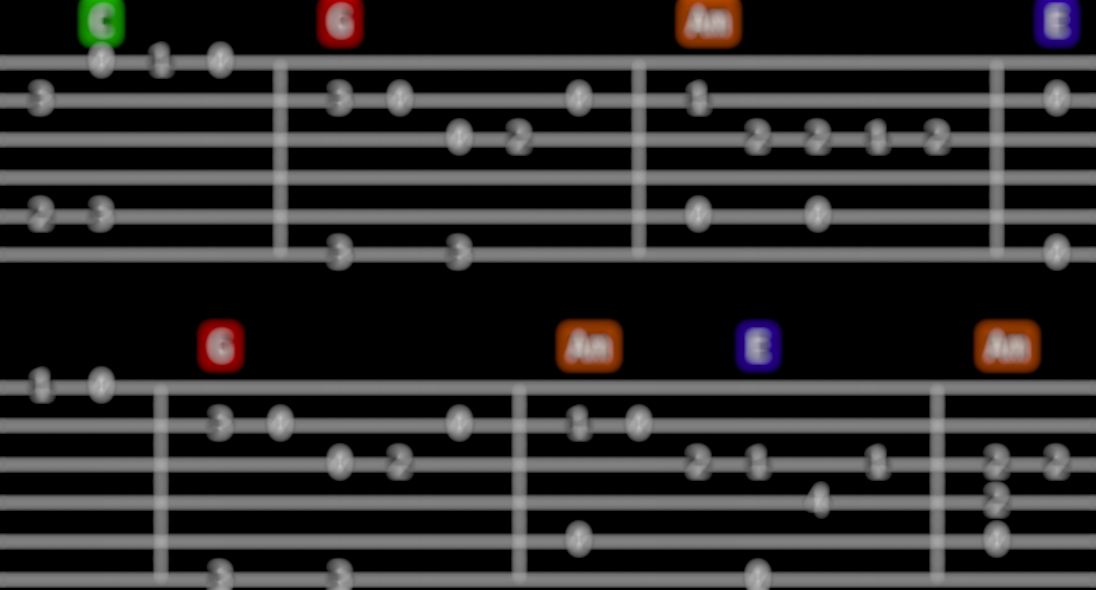
It goes where your guitar goes.
SongFolio for iOS helps you to easily import from the web, collect and view your favourite songs for playing at home, rehearsals, or at the stage.
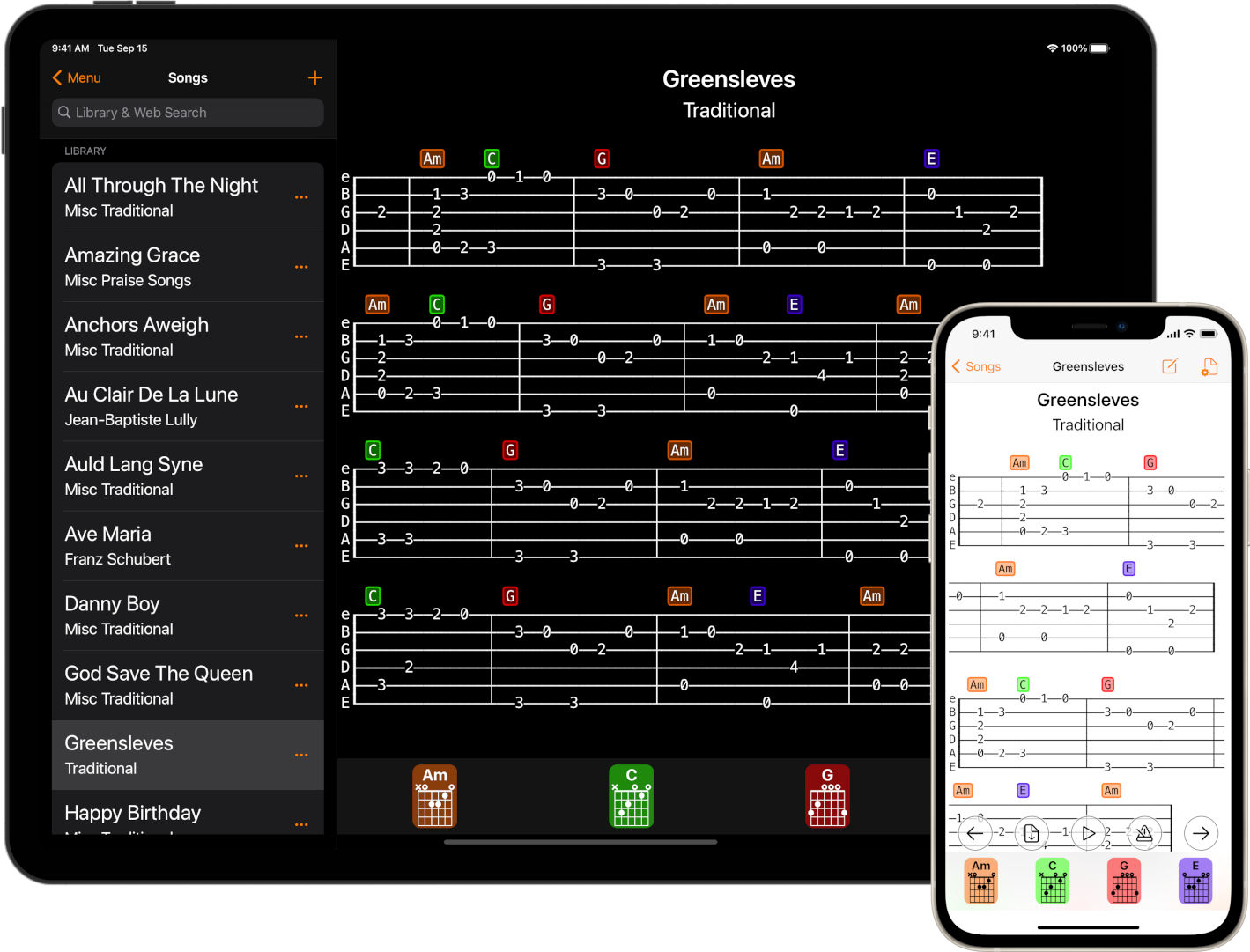
For iPad and iPhone
SongFolio was designed for both devices in landscape or portrait mode.
Oh, and whether you prefer to use light mode or dark mode, you're covered as well.
Beautify it!
Instead of using the browser to view songs, use SongFolio!
It renders a much better view of chord diagrams and tablatures.
And have you noticed? It smart wraps tablatures and chords along with lyrics even when increasing font size!
Change Guitar & Tuning type!
Chords will change automatically!
Chords for Ukulele? And for Mandolin? Just pick from the included and most common Guitar & Tuning types and chord diagrams will also change automatically. You can also customise the included types and you can even create your own!
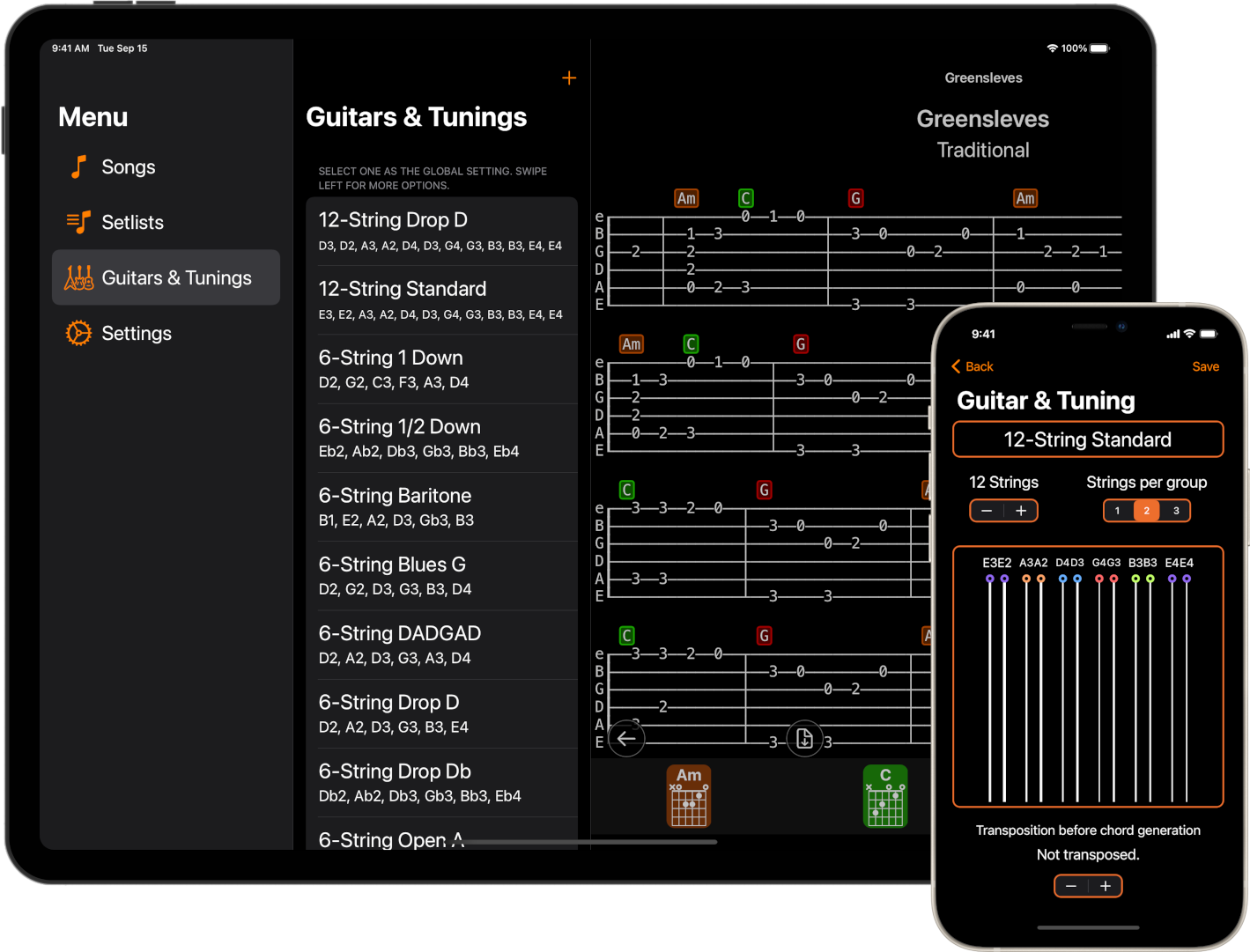
No login.
No user registration.
Keep it simple. No user names. No passwords. No hassle!
Just use it and enjoy it knowing than SongFolio doesn't keep any information about you.
Setlists
Ok, you've got your songs. Now you can organize them into setlists for your rehearsals and gigs!
Your songs and setlists synced across your devices.
Every song you import and every setlist you create will be available across your devices using iCloud.
If you prefer to not use iCloud, that's ok! SongFolio will keep your songs and setlists stored in your device only.
And there's more!
Here's a list of other cool features that SongFolio will provide you.
- Integrated Guitar Tuner: Chromatic or using the selected Guitar & Tuning for using alternate tunings like Drop D, DADGAD, Mandolin, Ukulele or even your own!
- Transpose chords.
- Left handed chords.
- Print out your songs.
- Visual metronome.
You can set the tempo of the song in song settings. - Autoscroll.
The scrolling speed will depend on the song duration defined through song settings. - SongFolio supports the keyboard up, down, left and right keystrokes so you can control it with:
- Wired or wireless (bluetooth) page turners.
- Any external keyboard.
- You can even the use Line6 Helix family of devices to send the supported keystrokes (with command center).
- Pinch to get larger or smaller text size.
- You have 3 presets for text size configurable through song settings.
- SongFolio plays chords for you.
Touch any chord to hear how it sounds! - Play the song on your device.
Press the play button when viewing a song to play that song using the Music app on your device. Long press the play button to show or hide the transport options.
The song needs to be part of your Music app Library on your device. - Open any text file with SongFolio to import it.
- Share songs in ChordPro format or as general text to SongFolio from the Notes, Safari or any other browser, Files, etc. to import them.
- Export songs to ChordPro format:
- When viewing a song
- In a setlist.
- When sharing a song to SongFolio (from a browser or from any other app). This is a great way to convert songs to ChordPro.
- And more...
- And even more to come!